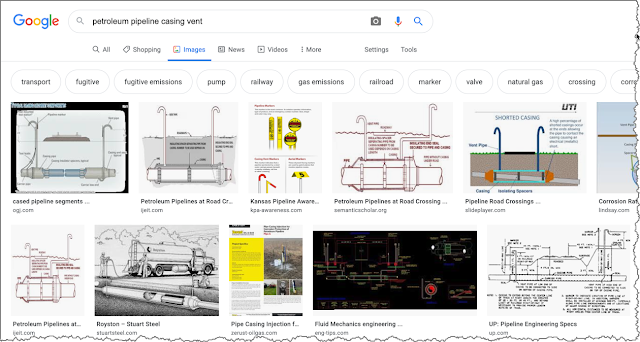I often look at the world and wonder…
 |
| Gratuitous curious internet cat image, although she’s probably wondering why you haven’t delivered her next meal yet… |
… what is that thing I’m looking at? This happens to be a cat, but what about more difficult questions?
This happens all the time. I usually take a photo and then SearchResearch it when I get home.
Here are three images I posted last week. How well did you do?
1. What’s going on here? Or, more properly, what happened here? This seems a bit… unusual, no?
 |
| Link |
The first trick for many such Challenges is to look carefully at the image. What ELSE do you see? In this case, you can immediately spot that the telephone pole is pretty badly burned. That’s definitely interesting. If you ALSO notice that there’s another telephone pole in the background. I zoomed in on that and saw this in closeup:
We’re clearly starting to see pixels here, so this is about the max resolution I can get out of the image. I note that there are 6 insulators on top of the crossbar. If you zoom into the objects dangling above the burned telephone pole, you can see this:
The angle looks a little funny, but these look like the same insulators as we see on the pole in the background.
Since I gave you the full image, it’s possible to pull out the EXIF metadata (see HERE to learn how to do that) and find that this pole is at: 34° 10’ 27.552” N, 118° 2’ 50.42” W
On the left you see the drop pin for the pole–look carefully and you can see its shadow across the trail. Meanwhile, on the right side of this image is the pole we see in the background, with its shadow also across the trail.
2. And what’s this thing? This is from Southern California, and you see them everywhere… but I’ve always wondered what they’re doing. What it this and what does it do? (They usually have the yellow warning post, but not always…)
 |
| Link |
Tried Search-by-Image, but didn’t get much of anything.
Did a simple Image search with the text on the yellow post:
[ warning petroleum pipeline ]
In there I find:
By clicking through on this image (to find out the technical term), I learn that this J-shaped thing is actually called a “casing vent.”
Then, next image search is:
[ petroleum pipeline casing vent ]
which gives even better results!
 |
| From: Oil & Gas Journal |
That explains the J-shaped (or candycane shape, depending on your point-of-view) tubes. They’re vent pipes that connect to a casing pipe that contains the actual petroleum pipe.
 |
| TriView+ test station with terminals for testing points. |
3. Finally, this is a common thing to see along roadsides in more rural parts of the state. What is that silver canister with the orange label? What does it do?
 |
| Link |
I tried two different ways to do this.
No, I don’t know why Google Lens isn’t available as part of Search-by-Image yet; I’m told it will be… someday.